AI in Schools for Principals: 7 Practical Moves for Leading the Shift

Walk into nearly any school today, and you’ll find AI already at work, often quietly and without structure. Education Week reports that 60% of teachers have integrated generative AI into their lessons, and a significant percentage of K–12 students use AI tools weekly. Teachers are looking to principals for guidance on managing this technology ethically and effectively.
You don’t need to be an AI expert to lead this shift. You simply need to create the structure and culture for thoughtful exploration. Mastering the use of AI in schools for principals means modeling how innovation can serve teaching and learning with intention and impact.
Leading doesn’t mean having all the answers from day one. It means creating the conditions for safe, thoughtful exploration. Here are seven specific moves to guide your school through this shift with confidence and clarity.
AI in schools for principals: Take inventory of your building’s AI landscape

The challenge
You can’t lead what you don’t understand. With teachers and students engaging with AI regularly, principals are often the last to know what’s happening in their buildings. Without this baseline knowledge from both staff and students, any AI policy or guidance you create may miss the mark entirely.
Why this matters
Teachers need to see that you’re informed about their current reality before they’ll trust your leadership on AI. Students need opportunities to reflect on their AI use to develop critical thinking skills about when and how to use AI appropriately.
When you understand what tools are already in use, which teachers are struggling, what concerns are surfacing, and how students are actually engaging with AI, you can create targeted support instead of generic policies that don’t address real needs.
How to get started
- Send a brief, anonymous survey to all staff with three questions
- What AI tools, if any, have you used in the last month?
- How comfortable do you feel using AI in your teaching practice? (1-5 scale)
- What’s your biggest concern about AI in education?
- Create monthly AI reflection circles where students discuss their experiences
- What AI tools did you use this month for schoolwork?
- When did AI help you learn something new?
- When did you choose not to use AI, and why?
- What questions do you have about using AI appropriately?
- Review responses from both groups
- Share aggregated results at your next staff meeting.
- Show how you’re listening and learning alongside teachers.
Real-world example: St. Vrain Valley Schools

St. Vrain Valley Schools in Colorado have made the thoughtful integration of AI in their schools a priority. During the school year, they introduced Exploration AI, offering staff members the tools and knowledge they needed to bring AI into their teaching practice.
Through hands-on practice, they engaged in video-based self-reflection, learned how to generate discussion questions in math, created role-playing scenarios for SEL lessons, developed AI-generated accompaniment tracks in music, and so much more.
Exploration AI also provides education about AI to high school students, empowering them to make appropriate use of the technology available to them.
When you create space for thoughtful experimentation, provide trusted tools, and frame AI as a professional learning opportunity, not a mandate, you help teachers move forward with clarity instead of confusion.
AI in schools for principals: Establish clear guidance upfront

The challenge
Teachers are making individual decisions about AI use without clear parameters, leading to inconsistent practices, potential policy violations, and anxiety about whether they’re using AI appropriately. Without explicit guidance, some teachers avoid AI entirely, while others may use it in ways that compromise student learning or data privacy.
Why this matters
Clear expectations reduce teacher anxiety and create consistency across your building. When teachers know what’s acceptable and what isn’t, they can focus on learning and experimenting rather than worrying about crossing invisible lines. Well-defined guidance also protects your school from potential issues around data privacy, academic integrity, and equitable access.
How to get started
Create a simple one-page AI guidelines document that addresses these key questions:
- For students
- When is AI use permitted? (e.g., brainstorming, grammar checking, research starting points)
- When is it not? (e.g., completing assignments independently, taking assessments)
- For teachers
- What should you disclose about AI use? (e.g., “I used AI to help create this rubric, then customized it for our class needs.”)
- What constitutes inappropriate use? (e.g., using AI to write student feedback without review)
- For everyone
- Which tools require login/student data, and which don’t?
- What’s approved, and what needs additional review?
Share this document with staff and revisit it quarterly as you learn more about effective AI use in your building. Make it clear that these are starting guidelines, not permanent rules, and that you’ll adjust based on experience.
You don’t have to start from scratch. Resources like TeachAI’s Sample Guidance and CoSN’s AI in Education frameworks offer well-researched templates and policies you can adapt to your school’s culture.
AI in schools for principals: Vet and approve tools intentionally
The challenge
Teachers are discovering AI tools through social media, colleagues, or random searches, leading to a chaotic mix of platforms with varying levels of safety, effectiveness, and alignment with educational goals. Without a vetting process, your school risks data privacy violations, tools that don’t improve learning, and wasted time on platforms that don’t work well in classroom settings.
Why this matters
A curated list of approved tools saves teachers time, ensures data privacy compliance, and creates consistency across your building. When teachers know which tools have been vetted for safety and effectiveness, they can focus on learning to use them well rather than spending time researching and testing options.
How to get started
Create a simple approval process with these four criteria:
- Data privacy compliance. Does the tool protect student information according to your district’s standards?
- Educational purpose alignment. Does it clearly support teaching and learning objectives?
- Ease of use. Can teachers realistically learn this tool without extensive training?
- Cost-effectiveness. Is the value worth the financial investment (if any)?
Start with 3-5 tools that meet these criteria and share the list with staff. Create a simple request form where teachers can propose new tools with their intended use case, and review requests monthly against your criteria.
AI in schools for principals: Build AI leadership capacity

The challenge
You can’t be the AI expert for your entire building, but without designated support, teachers’ questions go unanswered, new tools aren’t evaluated, and professional development becomes haphazard. Relying solely on principal leadership for AI initiatives creates a bottleneck that slows adoption and burns out leadership.
Why this matters
Distributed leadership creates sustainability and expertise. When you have designated staff members who can field questions, research new tools, and lead professional development, AI integration becomes part of your school’s regular operations rather than an add-on responsibility for already busy administrators.
How to get started
Identify 1-2 staff members who are already comfortable with AI and interested in helping others, and:
- Assign specific responsibilities. Maintain the approved tools list, lead monthly AI learning sessions, and field basic questions from colleagues.
- Provide release time. Give them 2-3 hours monthly to research new tools, prepare mini-training sessions, or troubleshoot issues.
- Connect them with district support. Ensure they have direct communication with your district’s technology leadership for policy questions and tool approvals.
Make AI leadership part of your existing structure by adding AI topics to coaching conversations, including AI success stories in PLC agendas, and dedicating quarterly PD time for hands-on AI exploration.
AI in schools for principals: Lead by example with AI exploration
The challenge
Teachers are hesitant to experiment with AI when they don’t see their principal using it. If you’re asking staff to embrace new technology while appearing to avoid it yourself, you’re inadvertently creating a “do as I say, not as I do” culture that undermines trust and adoption.
Why this matters
When teachers see you learning and exploring AI tools alongside them, it normalizes experimentation and removes the fear of looking incompetent. Your visible learning journey shows that AI exploration is about growth, not perfection, and that even leaders are still figuring things out.
How to get started
Choose one simple AI tool to try this week that directly relates to your principal work. Start with something like:
- ChatGPT for meeting agendas. Ask it to help structure your next staff meeting agenda, then share with teachers how you used it and what you still had to adjust.
- AI for observation notes. Use a tool like Observation Copilot to help organize your classroom visit notes, then mention to the teacher how the tool helped and what you still needed to add yourself.
- Email drafting. Use AI to help write a parent communication, then tell your team how it saved time while explaining what you had to personalize.
Share how you utilize this tool: what it does, how it helps, and why human judgment is still required during use. This vulnerability builds trust and reinforces your role as an instructional leader, not just a compliance officer.
AI in schools for principals: Foster collaborative learning and celebration

The challenge
Teachers are experimenting with AI in isolation, leading to missed opportunities for peer learning, repeated mistakes, and uneven adoption across your building. Without structured sharing, early adopters burn out while hesitant teachers fall further behind. Additionally, teachers who are thoughtfully experimenting with AI aren’t getting recognition, while those who are hesitant don’t see positive examples of AI use in action.
Why this matters
When teachers learn AI tools together and see their colleagues’ successes celebrated, they build confidence faster, share solutions to common challenges, and create accountability for ethical use. Research indicates that fostering collaborative learning environments and addressing teacher perceptions can lead to greater comfort and more consistent implementation of AI tools.
How to get started
- Add one agenda item to your next faculty meeting. Start with a 5-minute celebration spotlight featuring one teacher using AI thoughtfully, then ask 2-3 teachers to demonstrate tools they’ve tried. End with: “What do you want to try next month?”
- Create multiple celebration touchpoints. Include monthly spotlights in newsletters with screenshots and impact quotes, mention effective AI integrations during classroom observations, and create a simple system for teachers to submit success stories with brief descriptions and lessons learned.
This approach ensures that learning and celebration happen together, creating a positive feedback loop where early wins encourage more experimentation and teachers feel supported in their AI journey.
AI in schools for principals: Partner with families proactively

The challenge
Parents hear about AI in schools through news stories or student conversations, often creating anxiety about data privacy, academic integrity, or their child’s ability to learn without AI assistance. Without proactive communication, concerns escalate into complaints, and families may feel excluded from important decisions about their child’s education.
Why this matters
When families understand your thoughtful approach to AI, they become partners in supporting appropriate use rather than sources of resistance. Proactive communication prevents misunderstandings and helps parents reinforce the same AI values and practices at home that you’re teaching at school.
How to get started
Send a calm, informative message to families explaining your approach:
- Emphasize that this isn’t reckless experimentation.
- Highlight your vetting process.
- Connect AI to existing school values.
Include specific examples of how AI is being used (e.g., “Teachers use AI to help create discussion questions, then customize them for each class”) and what safeguards are in place (e.g., “Students never share personal information with AI tools”).
Consider creating a simple family compact that students and parents sign, committing to the ethical use of AI both at school and at home.
AI in schools for principals: Your first 30 days
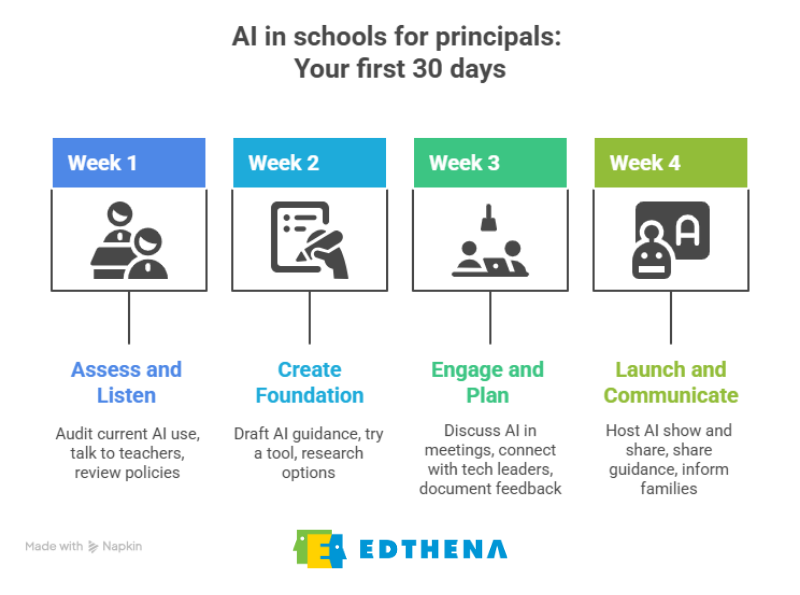
Ready to get started? Here’s a practical timeline to guide your first month of AI leadership:
Week 1: Assess and listen
- Conduct an informal audit of AI tools already in use by your staff.
- Schedule one-on-one conversations with 3-5 teachers to gain a deeper understanding of their experiences with and concerns about AI.
- Review your district’s current technology policies and identify any gaps related to AI.
Week 2: Create your foundation
- Draft initial AI guidance document with basic dos/don’ts for your school.
- Identify one AI tool to try yourself (start with something simple like ChatGPT for meeting agendas or Observation Copilot to speed up your teacher feedback process).
- Research 2-3 education-specific AI tools that align with your school’s needs.
Week 3: Engage and plan
- Add AI as a discussion topic to your next staff meeting or PLC agenda.
- Connect with your district’s technology leadership about approved AI tools.
- Begin documenting which tools your staff finds most valuable and why.
Week 4: Launch and communicate
- Host your first “AI Show and Share” during a faculty meeting.
- Share your initial AI guidance with staff.
- Send a proactive communication to families about your school’s thoughtful approach to AI.
This timeline gives you a manageable path forward while building the foundation for long-term success with AI integration. Click here to download a printable version.
Leading your school’s AI initiatives with vision
Successfully implementing AI in schools for principals isn’t about becoming a tech expert; it’s about leading with purpose. You don’t need to be the most tech-savvy person in the building. You just need to lead with vision. Model curiosity. Communicate openly. Celebrate thoughtful risk-taking. And above all, stay student-centered; make sure every decision you and your staff make about AI use ultimately supports learning, inclusion, and student growth.
In a time of rapid change, especially where AI is concerned, your leadership can bring the calm, the structure, and the momentum your school needs to prepare for the future.
Ready to support your teachers with the tools they need to succeed? Explore how AI Coach can help your staff leverage AI in a safe, structured environment.
